Maintenance > Human Resources > Deductions and Benefits > Benefits Administration Coverage Options
Use this page to set up and maintain the benefit coverage options employees will select during benefit enrollment. Coverage options that already have been set up display in a grid, with each row of the grid corresponding to an option.
| Column | Description |
|---|---|
| Coverage Option Code | Code or description of the coverage options—for example, Employee Only, Employee + 1 or Family. |
| Minimum Dependents | Fewest number of dependents eligible for the corresponding Coverage Option. |
| Maximum Dependents | Greatest number of dependents eligible for the corresponding Coverage Option. |
The bottom border of the grid contains a series of buttons. To see what a button does, click its image below:
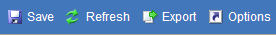
Data is sorted alphabetically by Coverage Option Code.
To add or edit a coverage option, click the appropriate cell to enable it, and type directly in the cell. The bottom of the grid always contains a blank row for adding a coverage option. As soon as you click outside or <Tab> off the last cell, a blank row will be inserted at the bottom of the grid.
Note:
| Column | Description |
|---|---|
| Coverage Option Code | Required. Unique code or description of the coverage options—for example, Employee Only, Employee + 1 or Family. This entry may contain 32 characters. |
| Minimum Dependents | Required. Fewest number of dependents eligible for the corresponding Coverage Option. This number may be less than or equal to the Max. Number of Dependents. |
| Maximum Dependents | Greatest number of dependents eligible for the corresponding Coverage Option. This number may be greater than or equal to the Min. Number of Dependents. |
When you are finished making entries, click Save to update the grid with your new or edited entries.
To delete a coverage option, click the delete icon (![]() ), located in the cell immediately to the left of the Coverage Option. A dialog will ask you to confirm the delete.
), located in the cell immediately to the left of the Coverage Option. A dialog will ask you to confirm the delete.
Note: A coverage option that has been used in a payroll cannot be deleted.