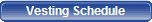Benefit Plan Category
Use the Benefit Plan Category page to define and maintain the benefit plan categories your organization uses, including the start date for each category.
To create a benefit plan category, click the New Category button on the Benefit Plan Maintenance page (Maintenance > Human Resources > Deductions and Benefits > Benefit Plan Maintenance).
The fields and check boxes on this page vary, depending on your selection in the Type field. To see descriptions of the fields and check boxes that display for a particular type of benefit plan category, click the appropriate link below:
| Field/Check Box | Description |
|---|---|
| Category Name | Required. Name and description of the category. |
| eSuite Category Name | User-friendly name for the benefit category in eSuite. |
| Active | Determines whether the category is active. |
| Cafeteria | Designates a benefit category eligible for selection in a Cafeteria Plan. A benefit category may belong to more than one Cafeteria Plan. |
| Type | Required. Category type, i.e., medical, dental, vision. This selection determines the number and types of fields that display below the coverage dates. |
| Payroll Start Month/Day |
Determines the actual start of payroll deductions for the selected coverage. Note: To be eligible for selection in a Cafeteria Plan, the Payroll Start Month/Day of a benefit plan category checked as Cafeteria must coincide with the Payroll Start Month/Day of the associated Cafeteria Plan. |
| Plan Year | Year this benefit plan category covers. |
| Coverage Start Date | Benefit coverage time period. |
| Coverage End Date | |
| General | |
| Maximum Plans Active on Employee | Number of plans an employee may have in this category at one time. |
| Track Beneficiary Information | Determines whether to track information related to beneficiaries of the policy. |
| Field/Check Box | Description |
|---|---|
| Category Name | Required. Name and description of the category. |
| eSuite Category Name | User-friendly name for the benefit category in eSuite. |
| Active | Determines whether the category is active. |
| Cafeteria | Designates a benefit category eligible for selection in a Cafeteria Plan. A benefit category may belong to more than one Cafeteria Plan. |
| Type | Required. Category type, i.e., medical, dental, vision. This selection determines the number and types of fields that display below the coverage dates. |
| Payroll Start Month/Day |
Determines the actual start of payroll deductions for the selected coverage. Note: To be eligible for selection in a Cafeteria Plan, the Payroll Start Month/Day of a benefit plan category checked as Cafeteria must coincide with the Payroll Start Month/Day of the associated Cafeteria Plan. |
| Plan Year | Year this benefit plan category covers. |
| Coverage Start Date | Benefit coverage time period. |
| Coverage End Date | |
| General | |
| Maximum Plans Active on Employee | Number of plans an employee may have in this category at one time. |
| Field/Check Box | Description |
|---|---|
| Category Name | Required. Name and description of the category. |
| eSuite Category Name | User-friendly name for the benefit category in eSuite. |
| Active | Determines whether the category is active. |
| Cafeteria | Designates a benefit category eligible for selection in a Cafeteria Plan. A benefit category may belong to more than one Cafeteria Plan. |
| Type | Required. Category type, i.e., medical, dental, vision. This selection determines the number and types of fields that display below the coverage dates. |
| Payroll Start Month/Day |
Determines the actual start of payroll deductions for the selected coverage. Note: To be eligible for selection in a Cafeteria Plan, the Payroll Start Month/Day of a benefit plan category checked as Cafeteria must coincide with the Payroll Start Month/Day of the associated Cafeteria Plan. |
| Plan Year | Year this benefit plan category covers. |
| Coverage Start Date | Benefit coverage time period. |
| Coverage End Date | |
| General | |
| Maximum Plans Active on Employee | Number of plans an employee may have in this category at one time. |
| Calculation Limits | |
| Annual Total Limit | Annual dollar limit for benefits and deductions combined. |
| Annual Employer Limit | Annual dollar limit for benefits in the plan category. |
| Annual Employee Limit | Annual dollar limit for deductions in the plan category. |
| Allow Over Age Catch-Up | Determines whether employees older than 50 may make additional contributions. |
| Additional Amount | Maximum additional dollar amount an employee may contribute or defer. This field is enabled only if Allow Over-50 Catch-Up is checked. |
| Allow Last Year's Catch-Up | Determines whether an employee may make additional contributions in the last three years before retirement. These contributions are applied to years the employee did not contribute the full, allowable amount. |
| Annual Additional Amount | Enabled only if Allow Last Three Years’ Catch-Up is checked, maximum yearly amount an employee may contribute in the last three years before retirement. |
|
Retirement Tracking |
|
| Track Interest | Determines whether actual retirement balances are tracked for employees. |
| Interest for Current Year (Complete) | Information used for attaining an accurate look at retirement balances. |
| Interest for Current Year (Partial) | |
| Prorate Partial-Year Payments | |
| Interest for Prior Years | |
| Vesting Date Type |
Date type on which the vesting schedule is based. A vesting schedule accurately portrays the employer's portion of an employee's retirement payment. Click in the field to select from a drop-down list of available date types. This selection enables the Vesting Schedule button. |
| Field/Check Box | Description |
|---|---|
| Category Name | Required. Name and description of the category. |
| eSuite Category Name | User-friendly name for the benefit category in eSuite. |
| Active | Determines whether the category is active. |
| Cafeteria | Designates a benefit category eligible for selection in a Cafeteria Plan. A benefit category may belong to more than one Cafeteria Plan. |
| Type | Required. Category type, i.e., medical, dental, vision. This selection determines the number and types of fields that display below the coverage dates. |
| Payroll Start Month/Day |
Determines the actual start of payroll deductions for the selected coverage. Note: To be eligible for selection in a Cafeteria Plan, the Payroll Start Month/Day of a benefit plan category checked as Cafeteria must coincide with the Payroll Start Month/Day of the associated Cafeteria Plan. |
| Plan Year | Year this benefit plan category covers. |
| Coverage Start Date | Benefit coverage time period. |
| Coverage End Date | |
| General | |
| Maximum Plans Active on Employee | Number of plans an employee may have in this category at one time. |
| Contribution Limits | |
| Maximum Annual Contribution | Determine contribution limits specific to medical and dependent care reimbursements. |
| Minimum Annual Contribution | |
| Pay Period Limit | Tells the system whether to verify that a contribution limit is being met per pay period. |
The buttons that are enabled at the bottom of the page depend on the selections you make on the page.
Click a button image below to learn what it does: