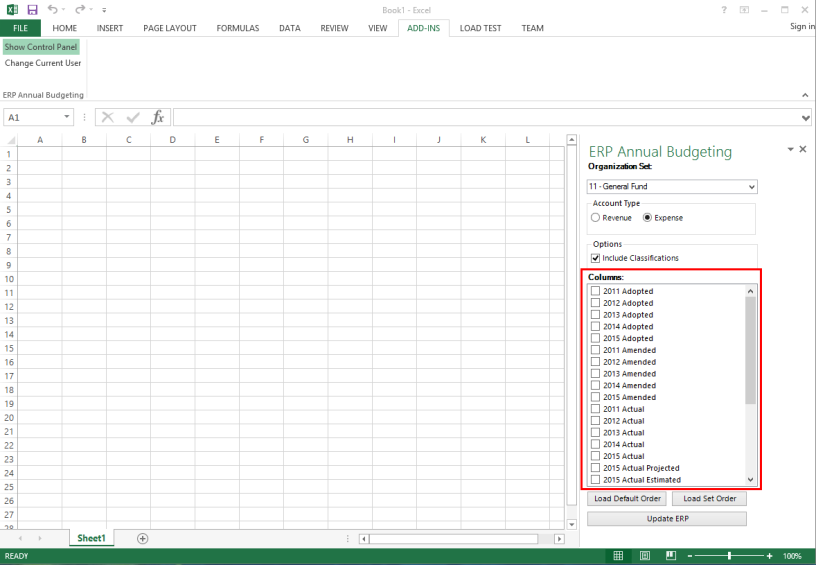Annual Budget Processing Excel Add-in Enhancements
The Annual Budget Processing Excel Add-In has been enhanced to include columns for biennial budgeting and future year forecasting.
As a matter of course, when choosing which columns you want to use in Excel, you first select the desired Organization Set and Account Type. Once you’ve done that, the Columns multi-select box will populate with all of the available columns that match your criteria, at which point you can select the ones you want to appear in Excel.
In previous releases, columns for biennial budgeting and forecasting were not available to users. Now they are all available via the Columns multi-select box.
See also:
Annual Budget Processing Excel Add-In