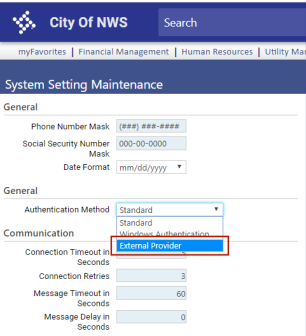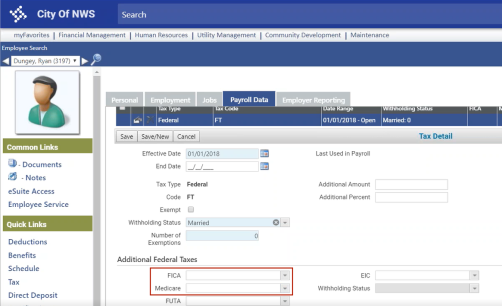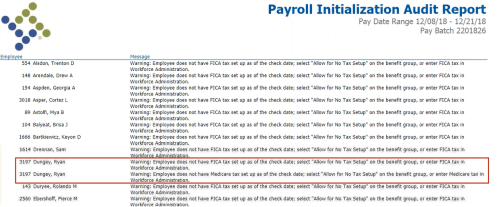2018.1.16 MIU Patch Notes
| Application | Module | Release Note | CRM Case Number | Jira Number |
|---|---|---|---|---|
| Community Development | ePermits | The Apply and Pay option within eSuite Administration > ePermits > Permit Type Settings is now functional and will only provide permit types with this feature enabled, the ability to make online payments. | 6393220 | NWERP-55965 |
| Community Development | ePermits | Under eSuite Administration > ePermits > Permit Type Setting, we now display specific permit type(s) which fail to meet the minimum requirements within the error message. | 6393220 | NWERP-55711 |
| Community Development | Permits | The ability to select multiple parcels is now enabled on the Permit Listing Report under Community Development > Reports > Permits. | 5522721 | NWERP-55712 |
| Community Development | Project Planning | Project Planning fees based on a step rate calculation may now be added without receiving an error message, "Amount is required." | 6619514 | NWERP-55506 |
| Financial Management | Accounts Payable | AP Budget to Actual Report - Accounts tab was incorrectly returning all account types instead of just Expenses. | 6626953, 6700328 | NWERP-56150 |
| Financial Management | Accounts Payable | AP Invoice Entry - Approval page was not displaying the "Completes PO Item" check box if it was selected. | 6630571, 641427, 6645380, 6691942 | NWERP-55747 |
| Financial Management | Asset Management | Asset Service - When using the Auto Assign G/L Distribution functionality, the GL profile information was not auto-populating correctly. | 6574295 | NWERP-55891 |
| Financial Management | Bank Reconciliation | Reconcile Bank Account - In some instances, the Bank account drop-down field was incorrectly displaying bank accounts multiple times. | 6585190, 586402, 6633260, 654362, 6673984, 681998, 6684843 | NWERP-55237 |
| Financial Management | Inquiries | AP invoice Inquiry - The hover-over was not appearing in the item section for the following items: UDF, PO, Contract, Asset, and Inventory. | 6466494 | NWERP-55361 |
| Financial Management | Inquiries | G/L Account Inquiry - Summary tab - The Expense Current YTD Balance column was not including unposted transactions. | 6589147 | NWERP-54913 |
| Financial Management | Inventory Control | Inventory Transaction - The item prompt was only displaying an item for the first facility to which it is assigned. | 6656926, 658551, 6669047, 670490, 6702486 | NWERP-55783 |
| Financial Management | Journals | Journal Review - After the user clicked on the Switch to Budget Analysis button, the Export option was not generating a file. | 6612182 | NWERP-55745 |
| Financial Management | Journals | Journal Review - Mass Override was not overriding all selected transactions. | 6600935, 6622670 | NWERP-55748 |
| Financial Management | Project Accounting | Project Maintenance - When adding a new project, the default fiscal start month was defaulting January instead of the Default Fiscal Start Month defined in Company Suite Settings. | 6623637 | NWERP-55744 |
| Financial Management | Revenue Collections | Receipt Entry - Deposit Batches - When clicking the Accept button multiple times, multiple receipts were being created. | 6680221 | NWERP-56046 |
| Financial Management | Year-End Processing | Vendor Invoice Maintenance - When using Multi Company reporting, the number of invoices returned on the grid was always looking at company 1 instead of the company selected. | 6689471 | NWERP-56006 |
| Financial Management | Year-End Processing | 1099 Transmittal File - For Tax Year 2018, when selecting the Transmittal type of State, the state of Illinois now appears as a selection item. The transmittal file created will correspond to the requirements for reporting 1099 information directly to the statue of Illinois. NOTE: For filing with the IRS, Illinois customers will still need to run the transmittal file using the Federal format. | NA | NWERP-55626 |
| Financial Management | Year-End Processing | 1099 Transmittal File - When running the Federal transmittal file for Combined Federal/State reporting, the state specific fields on the B records for state of Maryland recipients will now include the information required by the state of Maryland. | NA | NWERP-55625 |
| Financial Management | Year-End Processing | 1099 Transmittal File - When running the Federal transmittal file for Combined Federal/State reporting, the state specific fields on the B records for state of North Carolina recipients will now include the information required by the state of North Carolina. | NA | NWERP-55627 |
| Foundation | Base-Suite |
For customers who use an external authentication provider—for example, Active Directory Federation Services (ADFS)--for logins, the Authentication Method drop-down in System Settings Maintenance (Maintenance > New World ERP Suite > System > System Settings) has been updated to include an External Provider option. |
NA | NWERP-55816 |
| Human Resources | Accruals | The Calculate Roll Accrual Hours Results page did not show results until the user left the page and reopened it. | 6673094 | NWERP-55936 |
| Human Resources | Benefits Administration | In open enrollment, the batch did not load the enrollment options when an employee was selected. | 6657668 | NWERP-55797 |
| Human Resources | Benefits Administration | The Open Enrollment Edit pop-up did not appear if an employee's name contained a special character. | 6671511, 6679198 | NWERP-55969 |
| Human Resources | eRecruit | An applicant was able to submit an application, even though the job posting was closed. | 5962527 | NWERP-55963 |
| Human Resources | eEmployee | eSuite checks were incorrectly reporting adjustments to accrual hours. | 5546961 | NWERP-55948 |
| Human Resources | Maintenance | Deleting a position event created a position end date. | 6643822 | NWERP-55952 |
| Human Resources | Payroll Manager | In Centralized Hours, employees selected on different pages were deselected once a row was clicked. | 6642999 | NWERP-55812 |
| Human Resources | Payroll Processing | Hourly/Salary Rate Step calculations were not calculating or validating in payroll. | 6697463 | NWERP-56133 |
| Human Resources | Payroll Processing | Deleting imported hours from third-party import history did not invalidate the payroll. | 6663274 | NWERP-55961 |
| Human Resources | Payroll Processing |
If a FICA or Medicare tax is not set up for an employee, a warning displays on the Payroll Initialization Audit Report when a payroll is initialized. |
Enhancement | NWERP-52781 |
| Human Resources | Payroll Processing | The page header/banner was duplicated when payment processing bank account details were viewed through Payroll Manager. | 6668830 | NWERP-55962 |
| Human Resources | Personnel Actions | A new certification could not be added through Personnel Actions in release 2018.1. | 6457116, 6491238, 6637762, 6653506 | NWERP-55640 |
| Human Resources | Reports | The Employee Information Report was printing job summary information for a user who did not have access to pay rate information. | 6303417 | NWERP-54870 |
| Human Resources | Reports | The payroll export process inconsistently resulted in the following error: "File export does not exist in the sub folder Documents." | 6530806 | NWERP-55667 |
| Human Resources | Reports | The Employee SSN Verification file did not contain correct data in the birth date column. | 6654734, 6675039 | NWERP-55933 |
| Human Resources | Roster Cards | The Roster Report was not showing data when printed from the Roster Employee page. | 6687776 | NWERP-55903 |
| Human Resources | Roster Cards | Non-civil service action job events caused employees to be missing from certification batches. | 6639476 | NWERP-55943 |
| Human Resources | Roster Cards | On the Roster Card Report, county only employees were not displaying converted job events prior to the changeover date in Company HR Settings. | 6330589 | NWERP-56042 |
| Human Resources | Roster Cards | The Roster Position List was showing multiple employees in a position, even though there was only one. | 6552163 | NWERP-55643 |
| Human Resources | Roster Cards | The 2018.1 Roster Certification Batch page loaded every existing certification batch by default, causing long load times. | 6486719 | NWERP-55809 |
| Human Resources | State Requirements | North Carolina Retirement has added Summer Pay to the Orbit Pay Type. | 5539657, 6669457 | NWERP-39770 |
| Human Resources | State Requirements | The Montana PERIS Report generated the following error: "Column name or number of supplied values does not match table definition. Transaction count after EXECUTE indicates a mismatching number of BEGIN and COMMIT statements. Previous count = 0, current count = 1." | 6667328 | NWERP-55874 |
| Human Resources | State Requirements | Deleting a duplicate pay period from the North Carolina Retirement List deleted the entire record from the list. | 6643376 | NWERP-55668 |
| Human Resources | Workforce Administration | Performing an End Event on multiple taxes in Workforce improperly formatted the year. | 6573233 | NWERP-55795 |
| Human Resources | Workforce Administration | A padlock appeared on the Personal tab in Workforce after the History View button was selected on the Job tab. | 6657100 | NWERP-55796 |
| Human Resources | Workforce Administration | The longevity amount in the Pay Rates table did not show the correct historical longevity amounts. | 6650521 | NWERP-55976 |
| Human Resources | Workforce Administration | The employee photo upload was not functioning correctly. | 6610306, 6650907, 6654158 | NWERP-55935 |
| Human Resources | Year-End Processing | The 2018 W-2 transmittal file had an RO record that needed to be extended from 502 characters to 512. | 6707654, 6710407 | NWERP-56202 |
| Human Resources | Year-End Processing | 1095-C data was incorrect in year-end processing, even though the proper data appeared on the 1095-C printout. | 6686706 | NWERP-51020 |
| Human Resources | Year-End Processing | The email template for W-2 paperless did not show the correct name when there were multiple events. | 6675627 | NWERP-55974 |
| Utility Management | Adjustments | Adjustment Post - Users could press the Post button twice, which would result in a duplicate journal for the posted adjustments. | 6505996 | NWERP-55670 |
| Utility Management | Billing | Bill Audits - Clicking on a row to launch the meter read pop-up or audit analysis would select the row as well. It no longer selects the row. | 6623630 | NWERP-55399 |
| Utility Management | Billing | Meter Read Audits - The audits were showing an incorrect read type. They showed the system definitions of the read types, not the utility’s names for the read types. | 6452029, 501889, 6594546, 609552, 6700167 | NWERP-55158 |
| Utility Management | Customer Service | Customer Service Consumption Display - The number of decimals displayed in the consumption on the billed detail page is now the correct number defined on the meter. | 6564221, 6609527 | NWERP-55950 |
| Utility Management | Customer Service | Add Service - The Meters page of the add service process should show meters present on the account that fall into the same service class as the service being adding. Previously it was showing random meters. | 6607223, 6616566 | NWERP-55402 |
| Utility Management | Customer Service | Events – On some browsers, if the sprocket icon was clicked to display the grid tools menu on the events grid, the menu was truncated. | 6593868 | NWERP-55951 |
| Utility Management | Customer Service | New Service - When a service is added, the workflow should take the user from the initial add service pop-up to the add service workflow. Instead it was returning to the base customer service screen with no account selected. Additionally, when adding a meter or non-metered unit, the page was not refreshed to show the new unit. | 6594568, 6602277 | NWERP-55151 |
| Utility Management | Customer Service | Customer Service Summary Page - The pop-up to view the forwarding address on a move out account was crashing. | 6631068, 6660427 | NWERP-55944 |
| Utility Management | Exception Bills | The button that selects all items across multiple pages showed all items as selected, but only one page was submitted for processing. | 6647856 | NWERP-55675 |
| Utility Management | Work Orders | 3rd Party Work Order Interface - Complete Work Order - Work orders with a back-dated completion date were not showing results correctly in the work order result screen. The prior read was not the correct prior read, and for exchanges the new meter was not shown. | 6618038 | NWERP-55814 |