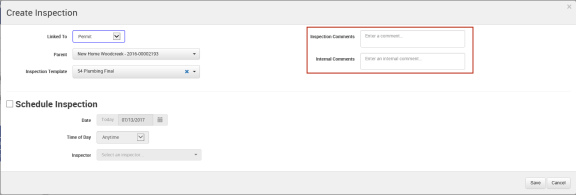Create Inspection Enhancements
Community Development > Inspections > Inspection List/Search > Create
The Create Inspection dialog has been enhanced as follows:
-
To give you the option of adding comments when creating an inspection,
 Inspection Comments and Internal Comments fields have been added to the upper-right side of the dialog.
Inspection Comments and Internal Comments fields have been added to the upper-right side of the dialog. -
A
 Schedule Inspection check box has been added as a header for the inspection scheduling fields. By default, these fields are disabled until you select the check box. Selecting the check box also changes the title of the dialog from Create Inspection to
Schedule Inspection check box has been added as a header for the inspection scheduling fields. By default, these fields are disabled until you select the check box. Selecting the check box also changes the title of the dialog from Create Inspection to  Create and Schedule Inspection.
Create and Schedule Inspection.Note: When the Create Inspection dialog is opened from the Inspection Scheduler or the Inspector Planner, the Schedule Inspection check box is selected and disabled by default.
-
Selecting an Inspector displays the inspector's calendar at the bottom of the dialog.
 Watch.
Watch.The calendar also scrolls automatically to the inspector's starting hour as set up on the Schedule Information tab of the inspector's profile in Inspection Maintenance, and the full hours schedule displays.
Note: If the user also is an inspector, selecting the Schedule Inspection check box defaults the user's name in the Inspector field.