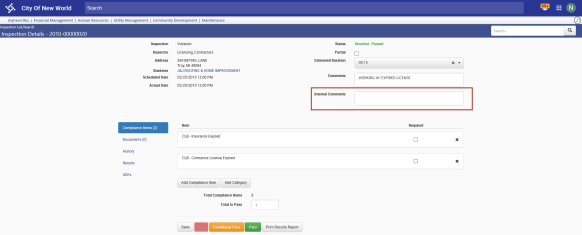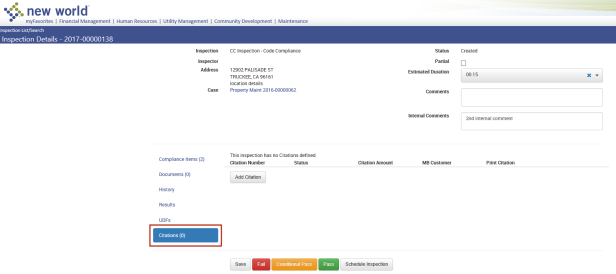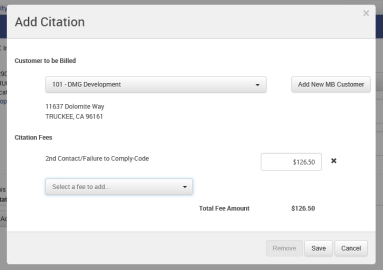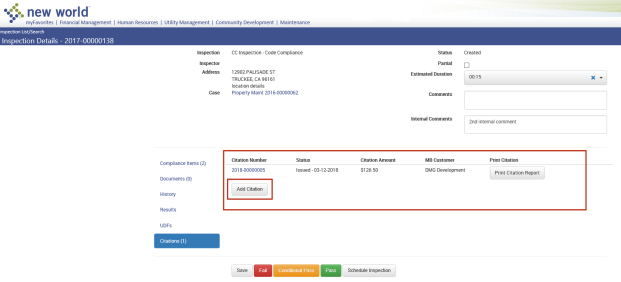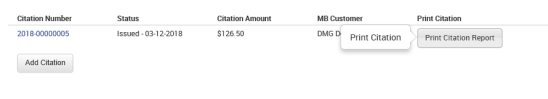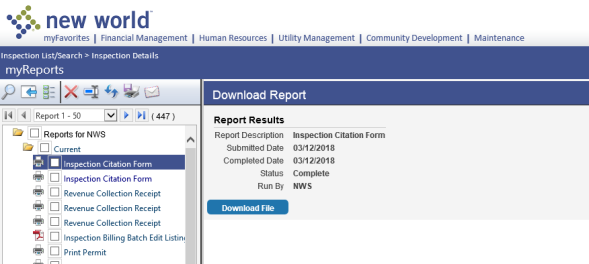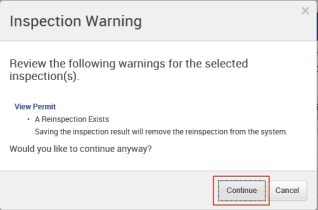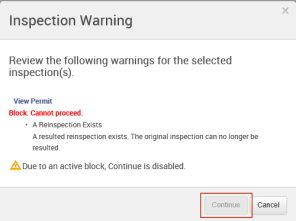Inspection Details Enhancements
Community Development > Inspections > Inspection List/Search > Inspection
The Inspection Details page has been enhanced as follows:
-
To give you the option to compose comments that are not public-facing but meant for internal review only, an
 Internal Comments field has been added to the upper-right side of the page.
Internal Comments field has been added to the upper-right side of the page.This field also is available on the Create Inspection dialog.
When an inspection card is expanded on the Inspection List/Search page or the History link is selected on the Inspection Details page, Internal Comments are labeled as such. The Inspection Worksheet and mail merge worksheet templates have been updated to include internal comments.
-
When a compliance item is failed from the Results tab, it expands automatically to display the Codes in Violation grid and the Add Row button.
 Watch.
Watch.
-
For Case Inspections, the Add Citation button has been moved to a new
 Citations tab on the left side of the page.
Citations tab on the left side of the page.With this tab, you may add multiple citations to an inspection record. Clicking the button opens the
 Add Citation dialog.
Add Citation dialog.When you save the citation, it is added to a
 grid on the tab, and the Add Citation button remains available.
grid on the tab, and the Add Citation button remains available.Note: You may edit a citation until it is added to a batch.
A
 Print Citation Report button is available in the Print Citation column for printing mail merge reports that have been set up for citations. Clicking the button opens a
Print Citation Report button is available in the Print Citation column for printing mail merge reports that have been set up for citations. Clicking the button opens a  menu of report selections.
menu of report selections.Reports are sent to
 myReports.
myReports. -
A user who tries to complete an inspection that is associated with an open reinspection receives a
 warning that saving the inspection result will remove the reinspection from the system. The user has the option to continue or cancel. A user who tries to complete an inspection that is associated with a completed reinspection receives a
warning that saving the inspection result will remove the reinspection from the system. The user has the option to continue or cancel. A user who tries to complete an inspection that is associated with a completed reinspection receives a  warning but may not continue.
warning but may not continue.