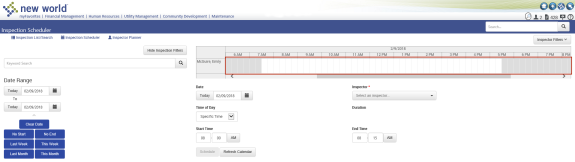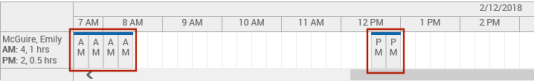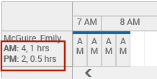Inspection Scheduler AM/PM Wrapping
Community Development > Inspections > Inspection Scheduler
The Inspection Scheduler calendar has been enhanced as follows:
-
An inspector's
 range of working hours displays according to its setup on the Inspector Profile dialog in Maintenance, with areas outside working hours shaded in gray.
range of working hours displays according to its setup on the Inspector Profile dialog in Maintenance, with areas outside working hours shaded in gray. -
Inspections scheduled for AM or PM and not a specific time appear as AM and PM on the schedule. The AM notations begin in the first hour of the schedule, and the PM notations begin at noon. Instead of stacking vertically, the notations wrap,
 appearing side by side.
appearing side by side. -
The
 number of inspections and hours for AM and PM display beneath the inspector's name.
number of inspections and hours for AM and PM display beneath the inspector's name.