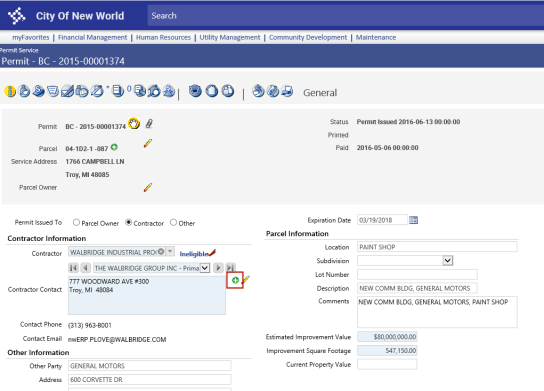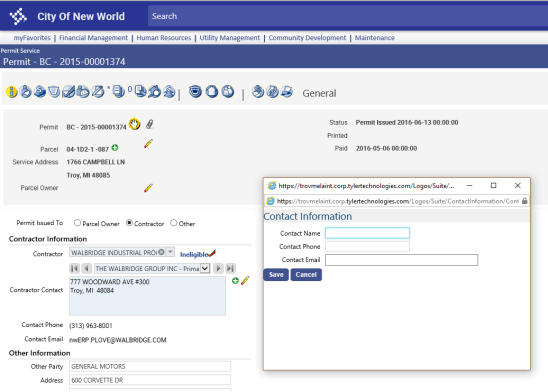Add Contractor Contact
Community Development > Permits > Permit Service > Edit Permit > General
The Contractor Information section of the Permit-General page has been modified to let you add a contact for a selected contractor without having to navigate to Licensing.
To add a contact, click the ![]() plus sign
plus sign  to the right of the Contractor Contact field.
to the right of the Contractor Contact field.
The ![]() Contact Information dialog opens, with fields for the Contact Name, Contact Phone and Contact Email.
Contact Information dialog opens, with fields for the Contact Name, Contact Phone and Contact Email.