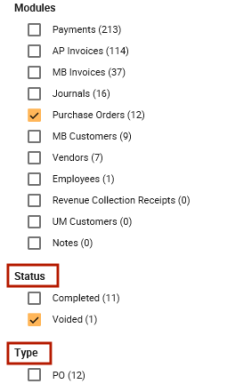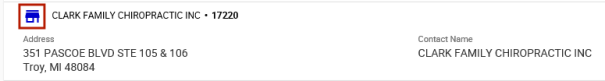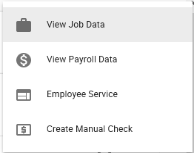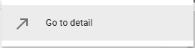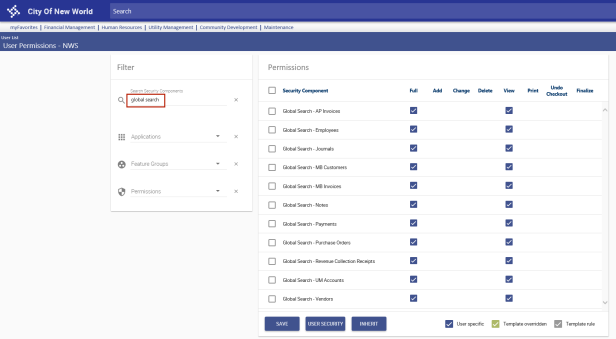Global Search
To increase convenience and speed in finding the information you need from anywhere in New World ERP, a global Search field has been added to all pages of the software:

When you click in the field to activate the search, the background turns white:
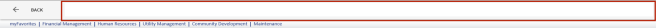
Type the search term and press <Enter>. The Global Search page opens, displaying the results in the right panel on individual cards. Different icons appear for different types of search results. The left panel contains a list of the modules searched, with the number of potentially matching records shown in parentheses next to each module, sorted in descending order from the highest number of potential matches to the lowest. ![]() Watch.
Watch.
If you need to filter the results, select the check box next to the appropriate module in the left panel. The right panel reloads with the results for that module only, while ![]() sub-filters for the module selected appear in bold in the left panel to let you filter the results further.
sub-filters for the module selected appear in bold in the left panel to let you filter the results further.
The ![]() left side of a result card displays a unique icon indicating the associated module. It also displays basic identifying information relevant to the result type. (See Icon Keys below.)
left side of a result card displays a unique icon indicating the associated module. It also displays basic identifying information relevant to the result type. (See Icon Keys below.)
Note: An inactive icon ![]() displays to the right of the name of an inactive employee or vendor.
displays to the right of the name of an inactive employee or vendor.
The ![]() right side of the card displays one or more icons that let you view, edit or perform other actions on the source record. (See Icon Keys below.)
right side of the card displays one or more icons that let you view, edit or perform other actions on the source record. (See Icon Keys below.)
Click a card to ![]() expand it and view additional information related to the source record. Click the top of the card to collapse it.
expand it and view additional information related to the source record. Click the top of the card to collapse it.
| Icon | Module |
|---|---|
|
|
AP Invoices |
|
|
Employees |
|
|
Journals |
|
|
MB Customers |
|
|
MB Invoices |
|
|
Notes |
|
|
Payments |
|
|
POs |
|
|
Revenue Collection Receipts |
|
|
UM Customers |
|
|
Vendors |
| Icon | Action |
|---|---|
|
|
Copy PO |
|
|
Edit |
|
|
|
|
|
|
|
|
Recreate Journal |
|
|
Reverse Journal |
|
|
View |
|
|
View Personal Data |
| Module | Sub-Filter |
|---|---|
| AP Invoices | Bank Account |
| Department | |
| Status | |
| Employees | Benefit Group |
| Department | |
| Employment Status | |
| Employment Type | |
| Journals | Department |
| Reclassification Type | |
| Sub Ledger | |
| Type | |
| Reference | |
| MB Customers | MB Customer Status |
| MB Customer Type | |
| MB Invoices | Customer Type |
| Department | |
| Invoice Type | |
| Status | |
| Notes | Notes Source |
| Payments | Bank Account |
| Payee Types | |
| Payment Status | |
| Payment Type | |
| Purchase Orders | Status |
| Type | |
| Revenue Collection Receipts | Cashier |
| Collection Station | |
| Department | |
| Status | |
| UM Customers | NA |
| Vendors | Vendor Category |
| Vendor Status | |
| Vendor Type |
| Module | Field |
|---|---|
| AP Invoices | Invoice Number |
| Description | |
| Employees | Employee Number |
|
Current Job Information:
|
|
| Current Name | |
| Journals | Journal Number |
| Journal Header Description | |
| Journal Header Source | |
| MB Customers | Customer Name |
| Primary Contact Name | |
| Customer Number | |
| MB Invoices | Invoice Number |
| Description | |
| Notes (Only notes for the logged-in user are returned in the search) |
Subject |
| Note Body | |
| Payments | Number |
| Payee Name | |
| Amount | |
| Purchase Orders | Purchase Order Number |
| Description | |
| Revenue Collection Receipts | Receipt Number |
| Received From Name | |
| Amount | |
| UM Customers | Account Number |
| Address | |
| Customer Name | |
| Account Status Description | |
| Vendors | Vendor Name |
| 1099 Name | |
| Vendor Number |
To view the search results for a particular module, users need to be given separate permission through the New World ERP Security menu. To give permission, follow these steps:
- Navigate to Maintenance > new world ERP Suite > Security > Users.
- From the User List, select the user's row.
- Click the Permissions button. The User Permissions page opens, containing a Permissions panel of security components and a Filter panel..
-
In the Filter panel, type global search in the Search Security Components field. The Permissions panel reloads to contain the
 Global Search security components.
Global Search security components. - Select the Full check box next to any security component for the type of information the user may view. Deselect the check box next to the types of information the user may not view. The Global Search security components are as follows:
- Global Search - AP Invoices
- Global Search - Employees
- Global Search - Journals
- Global Search - MB Customers
- Global Search - MB Invoices
- Global Search - Notes
- Global Search - Payments
- Global Search - Purchase Orders
- Global Search - Revenue Collection Receipts
- Global Search - UM Accounts
- Vendors
- Click Save.
- For the permissions to take effect, the user needs to log off and log back onto the system.