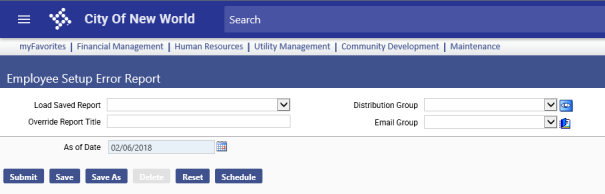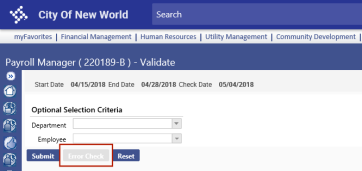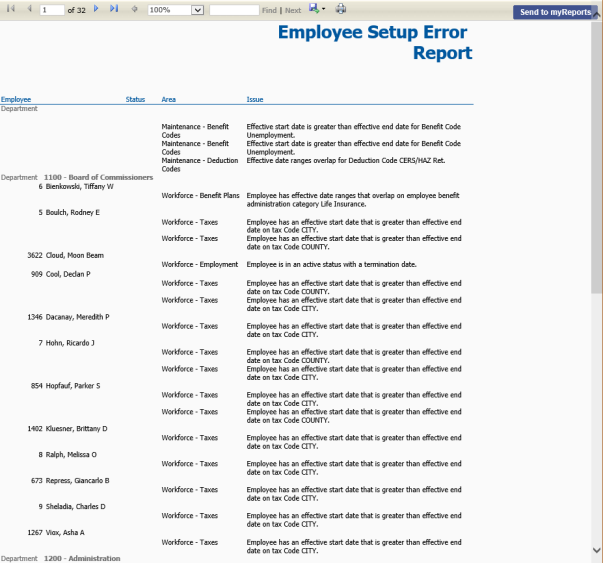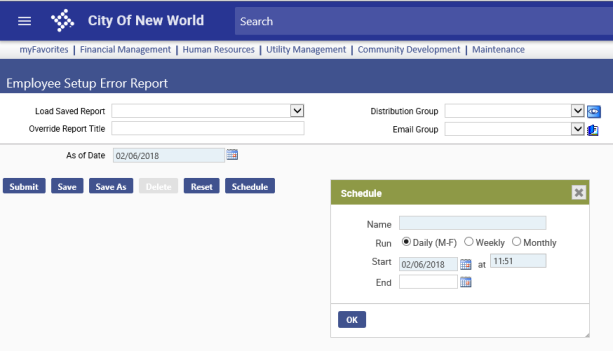Employee Setup Error Report
Human Resources > Reports > Employee Reports > Employee Setup Error Report
An ![]() Employee Setup Error Report has been added to the Employee Reports menu.
Employee Setup Error Report has been added to the Employee Reports menu.
Designed to catch setup issues that may or may not affect the running of certain reports and processes, this robust report replaces the Payroll Validation Error Report. As a result, the Error Check button to run the Payroll Validation Error Report has been disabled on the ![]() Payroll Validate page, and a hover note has been added to communicate the change.
Payroll Validate page, and a hover note has been added to communicate the change.
Running this report gives you a chance to review and clean up errors related to active employees. ![]() View sample.
View sample.
You may run the report manually for a selected As of Date or schedule it to run automatically at selected times. To schedule it to run automatically, select your Distribution Group, and click the Schedule button. The ![]() Schedule dialog opens.
Schedule dialog opens.
Make your selections on the dialog and click OK. To view a list of all your scheduled reports, navigate to Maintenance > new world ERP Suite > System > Reports > Scheduled Reports Administration.
For the Employee Setup Error Report to be available on the Employee Reports menu, users need permission to a new security component:
- Navigate to Maintenance > new world ERP Suite > Security > Users. The User List page opens.
- Select the user’s row.
- Click Permissions. The User Permissions page opens, containing a grid of security components and a filter panel.
- In the Search Security Components filter, type employee setup (the entry is not case sensitive). The grid reloads to contain the Employee Setup Error Report security component only.
- Select Full permissions.
- Click Save.
- For the permissions to take effect, the user must log off and log back onto the system.