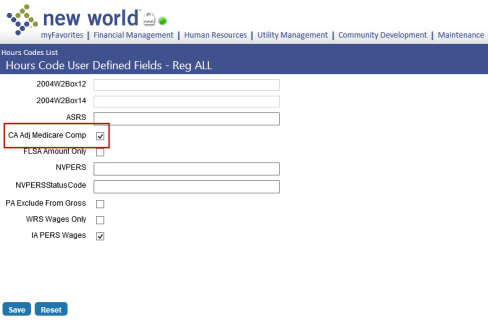California Adjust Medicare Comp UDF
Security > User-Defined Fields
Maintenance > Human Resources > Earnings Maintenance > Hours Codes
A user-defined field (UDF) may be created to exclude an hours code from medicare gross, then split it between regular pay, overtime, lump sum and other pay.
To create the UDF, follow these steps:
- Navigate to Maintenance > new world ERP Suite > Security > User-Defined Fields.
- In the Record Type field, select Hours Code.
- In the Maintenance Type field, select Attributes.
- Click New. The User-Defined Fields dialog opens.
- In the Name field, type CA Adj Medicare Comp.
- If you have created a Section Header for CalPERS, select it.
- If you want the UDF to appear in a specific position in the list of UDFs, select a Sequence Number.
-
In the Data Type field, select Check Box:
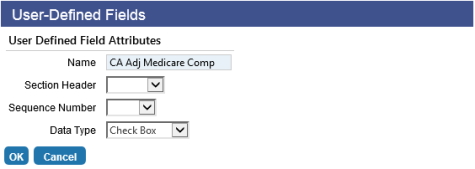
- Click OK.
To select the UDF on an hours code, follow these steps:
- Navigate to Maintenance > Human Resources > Earnings Maintenance > Hours Codes.
- In the grid on the Hours Codes List page, select the row containing the hours code.
-
Click the User-Defined Fields button at the bottom of the page. The Hours Code User-Defined Fields page displays with the CA Adj Medicare Comp check box available for selection: