Consumption Reporting & Billing Adjustments
Maintenance > Utility Management > UM Settings > Consumption tab
The Consumption Trend Report in Utility Management and the Consumption Analysis page in eUtilities both report on consumption and the charges that result from the consumption by bill cycle. In earlier releases of the software, billing adjustments are automatically factored into this consumption information.
In New World ERP release 2018.1, enhancements have been made to give administrators the option of including or excluding billing adjustment information from the Consumption Trend Report and Consumption Analysis page.
This option is provided by way of the Include Billing Adjustments check box, which has been added to the Consumption tab of the UM Settings page.
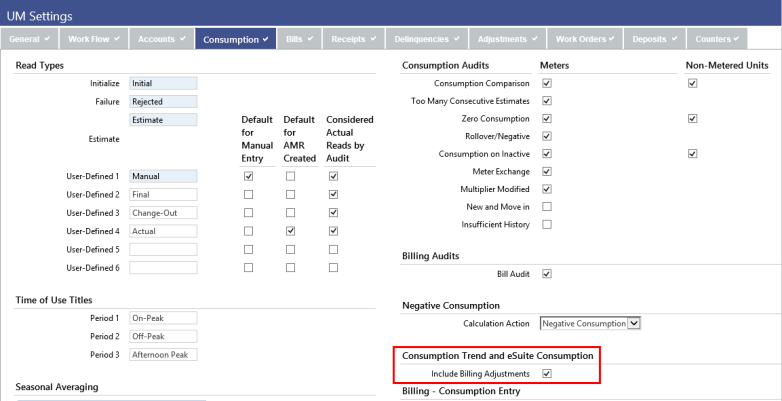
If the Include Billing Adjustments check box is selected and saved, then billing adjustments will henceforth be factored into the Consumption Trend Report and Consumption Analysis page. In other words, for a given bill cycle, the charges from the bill and any billing adjustments that occurred to correct billed amounts will all be combined.
Note: The check box is selected by default, so after the 2018.1 update the report and eUtilities page will work exactly as they always have, i.e., they will both continue to include billing adjustments in their numbers.
Note: If the Include Billing Adjustments check box is selected, the report and Consumption Analysis page will include billing adjustments but never payment or bad debt adjustments.
If the Include Billing Adjustments check box is cleared, then billing adjustments will NOT be included in the report or Consumption Analysis page; these features will report only on the actual charges from the bill.
The check box only effects the Consumption Trend Report in Utility Management and the Consumption Analysis page in eUtilities. No other areas of Utility Management or eSuite are effected.
- In Utility Management, open Customer Service.
- Open an account.
- Click the printer
 icon in the upper right-hand corner of most Customer Service screens. The Activity Statement pop-up window will open.
icon in the upper right-hand corner of most Customer Service screens. The Activity Statement pop-up window will open. - From the Statement Type drop-down list, select Consumption Trend Report.
- Define a date range.
- Click OK.
- Open and sign into eSuite eUtilities.
-
Click the Account Details drop-down control and select Consumption Analysis from the drop-down list.
The Consumption Analysis page will open.