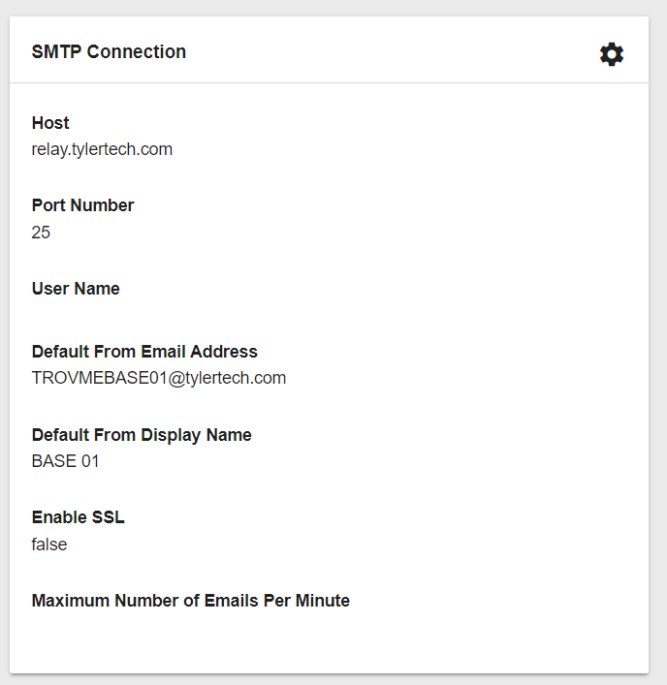Confirming or Changing a Mail (SMTP) Server
-
Mail Server settings are set up on the Management Console. To see them, an administrator logs into the Management Console with a user who has access. The URL is something like the following:
https://{APPSERVERNAME}/ManagementConsole

- Click the vertical ellipsis on the New World ERP card.
-
Click Configuration Settings:
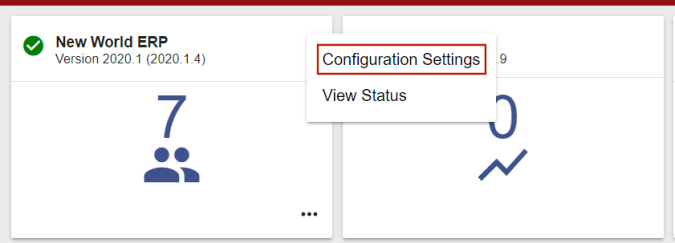
-
Expand the Configuration Settings banner:
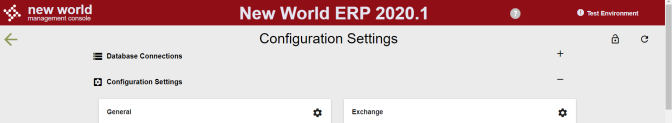
-
Scroll down to the SMTP Connection section. Changes may be made to the settings using the gear icon
 :
: