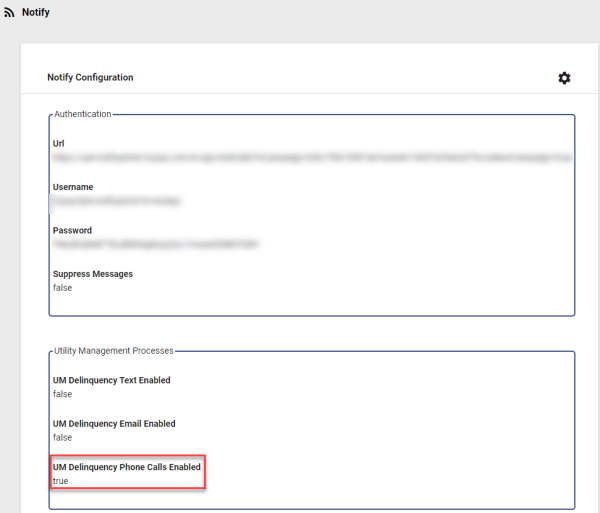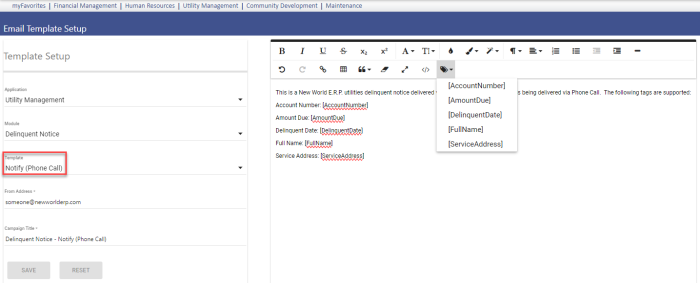Tyler Notify-Delinquent Notices
Maintenance > new world ERP Suite > System > Email Templates
Management Console > New World ERP Configuration Settings > Notify
An email template page to set up Tyler Notify phone calls has been added for Delinquent Notices.
- Navigate to Maintenance > new world ERP Suite > System > Email Templates.
- From the Application dropdown, select Utility Management.
- From the Module dropdown, select Delinquent Notice.
-
From the Template dropdown, select Notify (Phone Call):
-
To configure Tyler Notify, navigate to Management Console > New World ERP Configuration Settings:
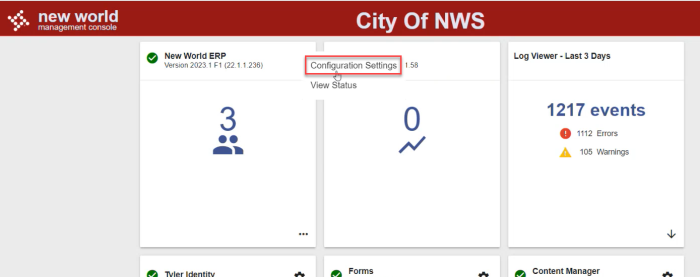
-
Click the Notify row to expand it:
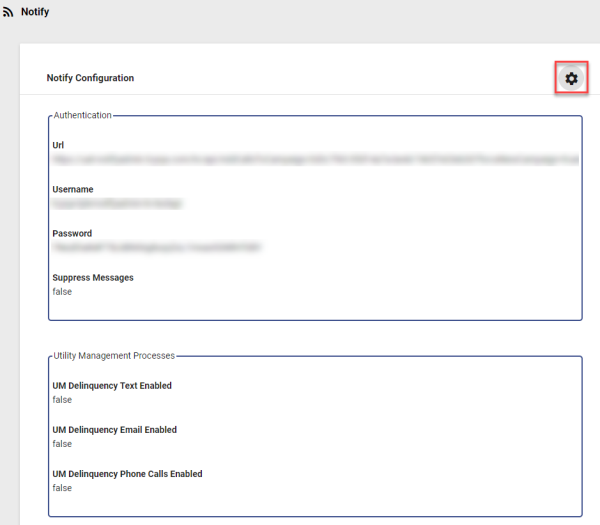
- Click the gear icon to open the Notify Configuration Settings dialog,
-
On the Authentication tab, enter the Url and user credentials:
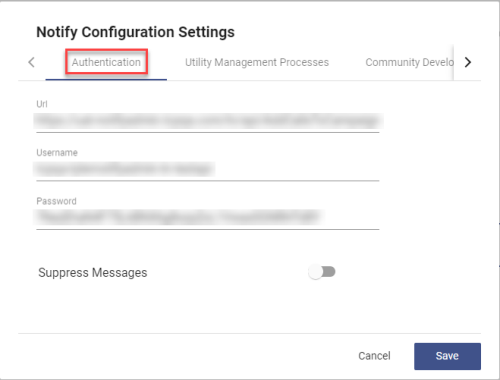
-
On the Utility Management Processes tab, enable the Phone process for sending delinquent notices:
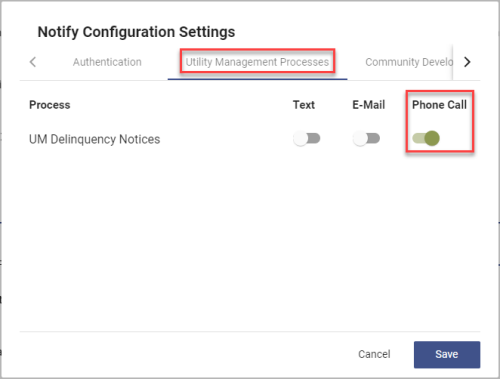
-
Click Save. On the Notify Configuration page, the UM Delinquency Phone Calls Enabled process is set to true: