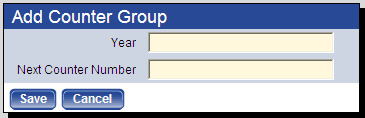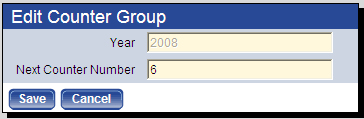Counter Detail
This page contains a General tab and, if a Type has been selected on the General tab, a Counters tab.
This tab contains general information for the counter group.
| Field | Description |
|---|---|
| Code | Identifies the counter group, typically an abbreviated, easily recognizable version of the full description. |
| Description | Full description of the counter group. |
| Type | Functional area of the counter group. Counter types are annually based. Once you select a Type, fields for Start Month and Annual Start Number will display, and a Counters tab will be added to the page. |
| Start Month | Month of the year this counter group takes effect. Click in the field to select from a drop-down list of the months. |
| Annual Start Number | Number you want to have as the first number of the selected counter type. Until you change this number, it will be the first one for this counter type at the start of each year. |
Note: If a counter group is changed in the database to be non annually based, the Start Month and Year Start Number fields and the Counters tab will be hidden, and a Next Counter Number field will display below the Type field.
The Counters tab contains a grid of next counter numbers for each year specified. You may rarely, if ever, need to edit this information.
Each time a counter number is used for the counter type selected, the Next Counter Number automatically increments by 1; for example, if 2009-000248 were the last number issued for a permit, the grid on this tab would show 249 as the next available permit number for the year 2009. As soon as permit number 2009-000249 were issued, the Next Counter Number shown here would increment to 250, and so on.
If necessary, you may change the Next Counter Number for the current year or a future year. To do so, click the New button. The Add Counter Group pop-up will open.
Type the Year and the Next Counter Number, and click Save. The grid on the Counters tab will update with your entry.
If you want to edit a counter number, click the hyperlinked Year in the grid. The Edit Counter Group pop-up will open, with the Next Counter Number field enabled for editing.
Note: Multiple permit types may use the same numbering.
Note: For non year-based counter groups, a new year triggers automatically; however, if you do not use the Next Counter Number, the counter number also will reset automatically at the new year; for example, if your last permit of 2009 is numbered 2009-0950 and you do not specify a Next Counter Number of 0951 for Year 2010, the first permit of 2010 will be numbered 2010-0001.
See Also